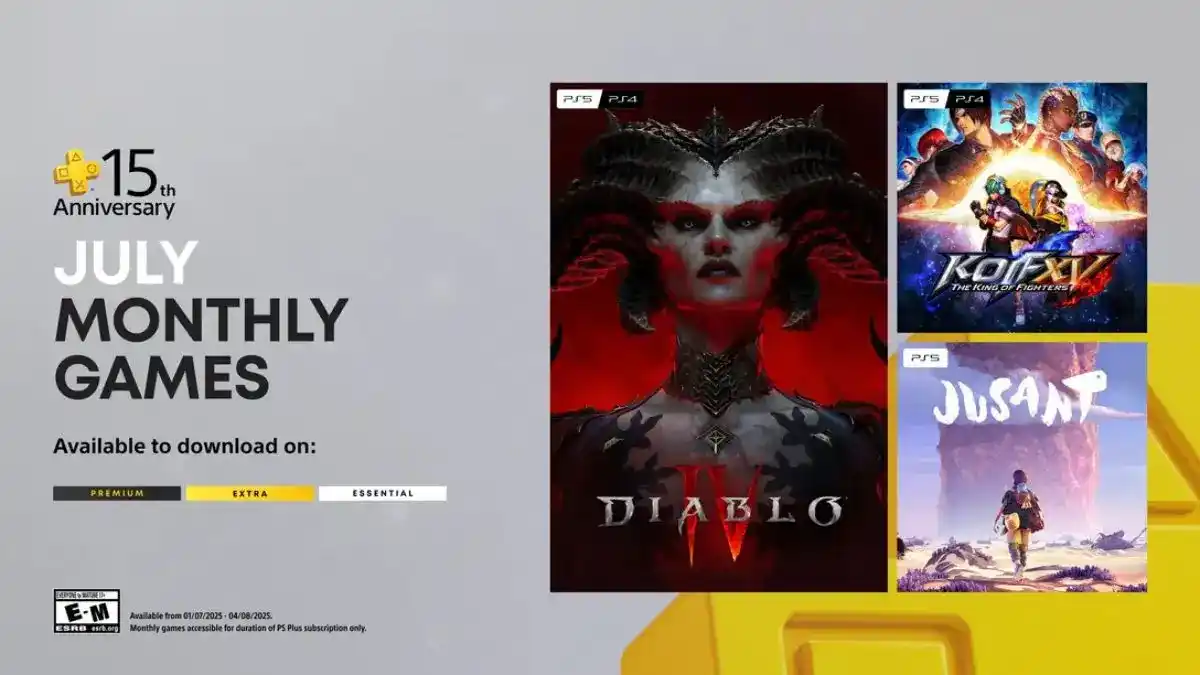Rematch is getting more popular because it has fast-paced multiplayer action and strategic gameplay. One of the best ways to have fun with the game, whether you are new or coming back, is to play with friends. This short guide will show you how to add friends and play with friends in Rematch, which will make your multiplayer experience easier and more fun.
Rematch can be played with friends, but cross-platform play is not supported at this time. This means players can only team up with others on the same platform. However, developer Sloclap has confirmed that cross-platform support is a priority and may be added in future updates.
If you and your friends are on the same platform, here is a step-by-step guide on how to add and play with friends in Rematch.
How to Add Friends in Rematch

- Open the Game and Go to Main Menu
Launch Rematch and select the Friends or Social tab from the main menu. - Search by Username or Player ID.
- Click Add Friend.
- Enter your friend’s exact username or numeric player ID.
- Double‑check spelling and capitalization.
- Send Friend Request
- Click Send Request.
- A confirmation notification appears once it is sent.
- Have Your Friend Accept
- Your friend should receive a notification in their Pending or Friend Requests list.
- They need to click Accept to add you.
- Verify Friendship
- Once accepted, you will both appear in each other’s Friends List.
- Online status (green dot for online, gray for offline) will be visible.
That is how you add friends in Rematch—ready to invite them to a game!
How to Invite Friends to a Match or Lobby

- Open the Social Tab.
From the main menu, click the Social tab in the top-left corner. - Select Friends to Invite
- Click on the Add icon next to each friend’s name.
- You can invite up to four friends to your team.
- Form a Team
Once invited, friends will join your lobby. You’ll see their avatars or names appear in your team slot. - Choose a Game Mode
- After your team is ready, select either Quick Match or Ranked Match.
- The match will start with your full team once everyone confirms.
Is There Crossplay In Rematch
No Rematch does not support cross‑platform play at launch. Players can only team up with friends on the same platform (PC, PS5, or Xbox Series X/S).
As of now (June 2025), cross‑platform functionality isn’t live yet. You’ll need to play with friends on the same platform. But don’t worry, Sloclap is actively working on adding cross‑play soon, with more news likely to come later this summer.
Conclusion: Start Building Your Rematch Crew
Rematch is always more fun with friends, and now you know exactly how to get started. While cross-platform play isn’t available yet, forming a squad on the same platform is fast and easy. From sending friend requests to launching into Ranked Matches, the Social tab is your go-to hub for team play.
So grab your teammates, build your crew, and dominate the leaderboard in Rematch. And don’t forget to check back for crossplay updates as Sloclap continues improving the multiplayer experience.